We are excited to announce two new systems on the blog. These are intended to help using the blog easier, and for us to become a better resource for people of all skill levels!
Why?
The purpose of these two new systems is to improve the usability of the site for people across all skill levels. If you don’t know the concepts to understand an article we want to make a clear path forward for you to be able to explore the concepts, and be able get the knowledge necessary to understand the article as easy as possible!
Likewise with the difficulty system we don’t want someone to jump into an article they’re completely not prepared for (though it can be fun somethimes), and end up frustrated. So we want it to be a clear indication of what level you should be at before going into the article.
Definitions system
The first system is the definitions system. This is a new system that is designed to create a dictionary of sorts where we can put a ton of common definitions of concepts and terms that come up in computer science. This can be a handy reference guide for these topics as well as help people to just learn about new things! We have a good seperation of topics from simple to very complex. Additionally we have a good mix of short introductions to topics all the way to more deep dives into topics and concepts around them!
With the definitions system there is a few new features!
In-page highlighting
When reading any articles now you will see that some of the words that are highlighted will have a popup appear when you hover over it. For example if we wanted to explain how to encode something. This popup indicates we have a definition that covers the concept that’s being highlighted, making it easy to access the definition right from the page! This feature is opt-in for our blog authors, so it’s not on every page, but it sure is handy on the page it’s on:
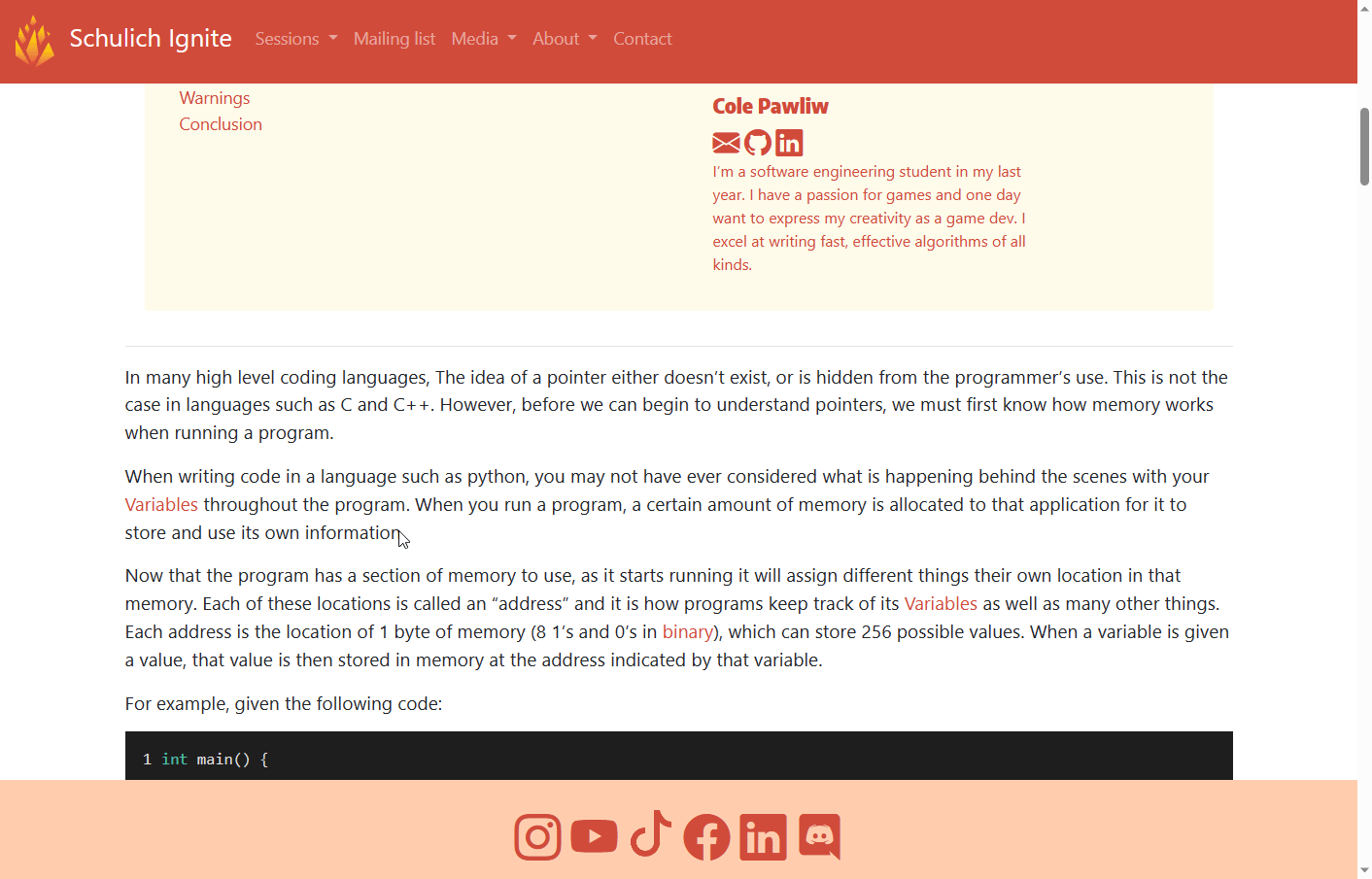
Definitions Glossary
The new definitions glossary is where you can find a list of all the definitions we have written out. This is just a simple page in alphabetical order that gives you a chance to see them all in a simple list format. This is a great way to learn new concepts as well as brush up on some old ones. These are being updated over time and will be improved, so if there are topics you don’t get fully, or haven’t had time to dive into it’s well worth taking a look.
Difficulty system
On some articles now you will see a difficulty indicator next to the article information. These currently have 3 levels:
Each of which corresponds to the topics covered in the respective courses. Ideally you should have completed or should be in the corresponding courses, but don’t be afraid to challenge yourself with some harder content! If you click on the difficulty indicator it will take you to a landing page which lists the topics you should know about to be able to understand the article:
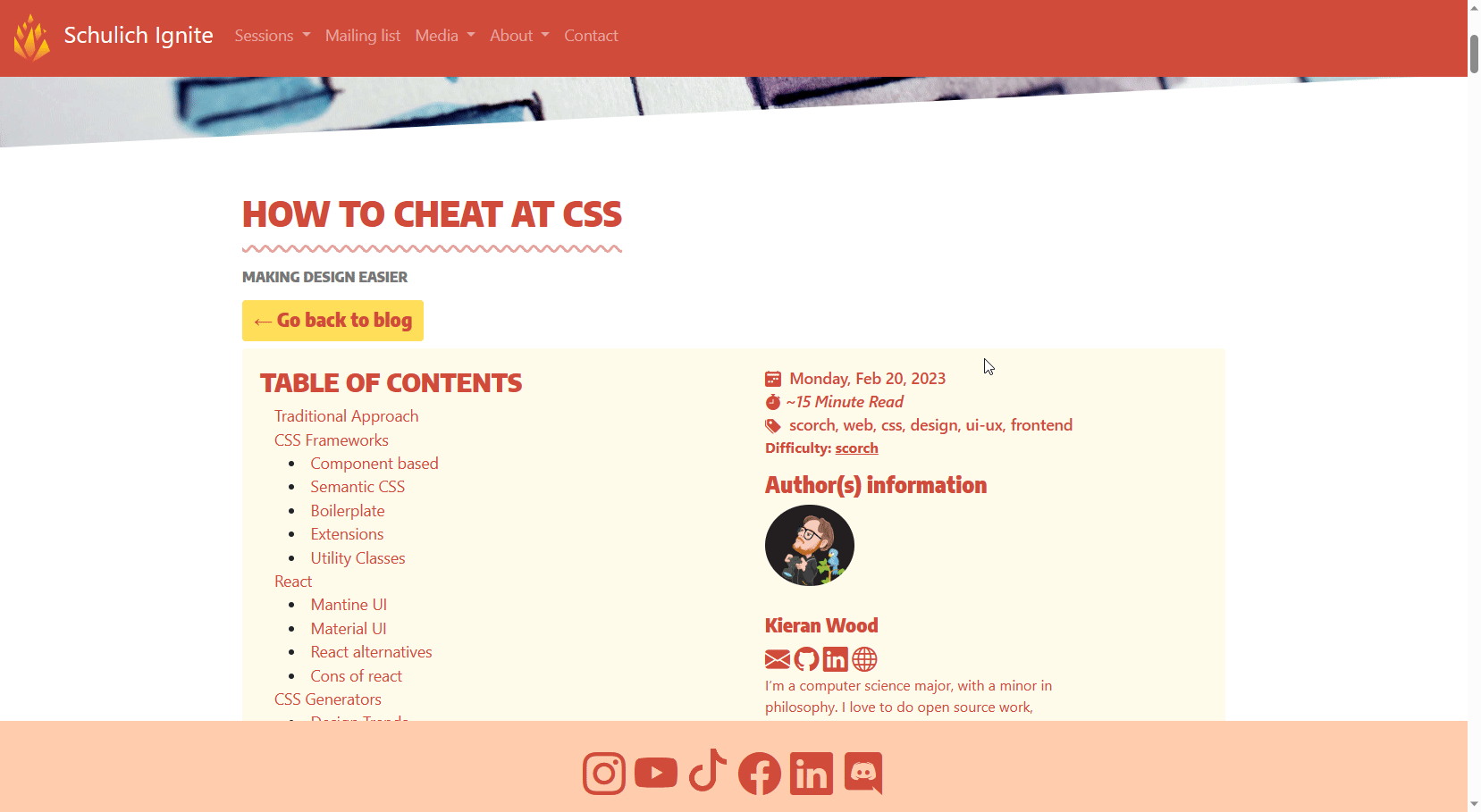
Conclusion
Hopefully these features are helpful for users on the blog, if you have any suggestions reach out through our contact form. There will be some more features coming down the road as we try to continue improving the experience!